Why File Savers For Hard Drive Data Recovery Service
Top Reasons Businesses & Families Call Us the Best Hard Drive Data Recovery Service
- ✔ Relentless Determination — We exhaust every hard drive recovery solution before calling a case impossible, including second-opinion saves others declined. It's not just our process — it's our DNA.
- ✔ Certified & Beyond — Industry certifications are our foundation, not our ceiling. Our commitment to excellence drives breakthrough innovation in hard drive data recovery techniques.
- ✔ Complete Customer Advocacy — From first call to final hard drive data recovery delivery, you get direct access to our team for immediate problem-solving at every step.
- ✔ Elite Recovery, Fair Pricing — World-class hard drive data recovery expertise, security, and recovery success — at prices that won't break your budget.
Hard Drive Data Recovery Service for Every Device Type
Internal, external, DVR/CCTV, NAS, and server HDD Data Recovery Solutions
Internal HDD
Desktop & Laptop Recovery
Internal Hard Drive Data Recovery Service
Internal hard drives power your desktop and laptop computers, storing everything from operating systems to personal files. When these drives fail due to head crashes, motor seizure, or firmware corruption, our ISO 5 clean room engineers perform precision repairs using donor components and advanced imaging techniques.
Common Brands: Western Digital Blue/Black, Seagate Barracuda, Toshiba DT01, Samsung SpinPoint, HGST Deskstar
Typical Failures: Clicking heads, motor stiction, PCB damage, bad sectors, firmware corruption
Our Process: Head transplants, motor repairs, ROM reconstruction, sector-by-sector imaging in sterile environment
External HDD
USB & Portable Recovery
External Hard Drive Data Recovery Service
External hard drives offer convenient portable storage but face unique risks from drops, power surges, and USB controller failures. These drives often contain irreplaceable personal files, business backups, and media collections that require specialized recovery techniques to safely bypass damaged bridge boards and extract data.
Popular Models: WD My Passport, Seagate Backup Plus, Toshiba Canvio, WD Elements, Seagate Expansion
Failure Causes: Physical drops, power surge damage, USB port failure, bridge board malfunction
Recovery Method: Safe disassembly, controller bypass, donor head installation, clean room imaging
NAS HDD
Network Attached Storage Recovery
Single-Bay NAS Hard Drive Recovery
Network Attached Storage devices provide centralized file sharing for homes and small businesses, but single-bay units lack redundancy protection. When these drives fail, users lose access to shared documents, media libraries, and backup repositories. Our engineers specialize in Linux-based file system reconstruction and proprietary NAS formats.
Supported Brands: Synology DiskStation, QNAP TS series, WD My Cloud, Seagate Personal Cloud
File Systems: ext4, Btrfs, XFS, HFS+, proprietary hybrid formats
Recovery Process: File system analysis, partition reconstruction, clean room repair when needed
Server HDD
Enterprise & Data Center Recovery
Enterprise Server Hard Drive Recovery
Enterprise hard drives in servers and data centers face constant workloads and elevated temperatures that accelerate wear patterns. These high-capacity drives often use helium filling, advanced firmware, and specialized interfaces (SAS/SATA) that require expert knowledge and professional-grade recovery tools for successful data extraction.
Drive Types: HGST Ultrastar, Seagate Exos, WD Gold/Red Pro, Toshiba Enterprise
Interfaces: SAS 6Gb/12Gb, SATA III, legacy SCSI and FC connections
Advanced Recovery: Helium-sealed environment work, enterprise firmware reconstruction, SAS protocol expertise
DVR & CCTV HDD
Surveillance System Recovery
DVR & CCTV Hard Drive Data Recovery Service
Surveillance systems run 24/7, creating extreme stress on hard drives that leads to unique failure patterns. When security footage is lost due to drive failure, our specialized video reconstruction techniques can recover time-stamped footage even from severely damaged drives, providing crucial evidence for investigations and insurance claims.
Systems Supported: Hikvision, Dahua, Swann, Night Owl, Lorex, Samsung, Honeywell
Common Issues: Heat damage, vibration wear, head crashes, proprietary file system corruption
Specialized Recovery: Video stream reconstruction, timestamp preservation, multi-camera synchronization
What's Wrong With My Hard Drive?
Understand Your Hard Drive's Failure Symptoms & What to Do Next
Possible Failure: Read/write head crash, hard disk platter damage, or firmware malfunction.
Significance of Failure: Clicking or ticking sounds—often called the "click of death"—mean the heads are struggling to read the platters. This is common in aging desktop and laptop HDDs, especially after a drop. In external hard drives, it's usually caused by physical shock. In NAS and industrial systems, repeated vibration can lead to the same damage. Left running, these issues can permanently destroy your data.
Warning: Power off immediately! Every spin risks further platter damage. DIY software or freezing tricks won't help—and often make it worse.
Solution: We recover clicking hard drives using ISO 5 Clean Room procedures, including head replacements and platter-level recovery techniques—frequently succeeding where other labs fail.
Get emergency help for your clicking drive at a File Savers location.
Possible Failure: Seized motor, head stiction, or internal electrical short.
Significance of Failure: A beeping or buzzing hard drive usually means the platters aren't spinning. This is common in external HDDs after a drop or power surge, and in older internal drives—especially Seagate 7200.10–7200.12 desktop models and Toshiba laptop drives. Head stiction (heads stuck to platters) is frequent in 2.5-inch drives. Heat buildup in NAS, DVR, and CCTV systems can worsen the damage.
Warning: Stop powering on! Forcing it can cause head crashes or complete data loss. DIY tricks won't help.
Solution: Our engineers use ISO 5 Clean Room tools for motor repair, platter restoration, and head transplants—restoring access to critical files even when the drive won't spin.
Find File Savers help for beeping drives with free diagnostics.
Possible Failure: Electrical failure, PCB burnout, motor malfunction, head stiction, or internal short circuit.
Significance of Failure: When a hard drive doesn't spin, it's often due to a failed PCB, stuck motor, or internal short. A burning smell can indicate serious electrical damage. These issues are common in desktop HDDs after power surges, portable external hard drives after drops, and surveillance or NAS drives that run 24/7 without breaks.
Warning: Unplug immediately! Powering on can destroy the drive's ROM, heads, or platters. Avoid using donor boards or attempting repairs—these often make recovery impossible.
Solution: We perform deep diagnostics on the PCB, motor, heads, and firmware. Using cleanroom tools and advanced BGA chip work, our team restores dead hard disks with high success rates.
Start dead drive recovery today at your nearest location.
Possible Failure: Firmware corruption, head failure, electrical damage, or platter degradation.
Significance of Failure: If your hard drive spins but doesn't appear in BIOS or Disk Management, it likely has physical issues blocking firmware access. This can include degraded heads, bad sectors, or damaged platters. Since most firmware is stored on the platters themselves, even light surface damage can corrupt vital modules. These failures are often caused by power loss, internal wear, or unsafe shutdowns.
Warning: Power off! Running tests or recovery software may overwrite firmware or file structures permanently.
Solution: We perform platter-level firmware repair, head transplants, and full hard disk restoration in our ISO 5 cleanroom. Our recovery rate on undetected drives consistently exceeds industry norms.
Recover your undetected hard drive with expert diagnostics.
Possible Failure: Bad sectors, media damage, firmware bloat, or head wear.
Significance of Failure: Sluggish performance or freezing usually means your hard drive is degrading. This often stems from worn read/write heads, firmware corruption, or sector damage in aging internal or external HDDs. Sudden crashes often signal a looming full failure—up to 30% of these cases become unrecoverable after DIY attempts or prolonged use.
Warning: Stop using the drive immediately! Continued use accelerates wear and risks permanent data loss. Do not run recovery software or scans.
Solution: We use hardware-based sector-by-sector imaging to bypass damaged areas and safely recover your data. Our cleanroom engineers succeed where software fails—frequently recovering critical files from crashing hard disks others give up on.
Save your failing drive data before it's too late.
Possible Failure: Logical corruption, accidental deletion or formatting, bad sectors, or firmware-level damage.
Significance of Failure: When files or folders disappear, it often means your hard drive is suffering from logical issues caused by power loss, failing media, corrupted firmware, or user error. Continued use can overwrite recoverable data, turning a fixable case into a permanent loss—especially on older HDDs or failing external drives.
Warning: Power off immediately! Every minute of continued use risks overwriting critical data. Avoid file recovery apps—they often do more harm than good.
Solution: We use advanced file system repair, logical reconstruction, and firmware-level recovery to salvage deleted, damaged, or hidden files—even from drives others say are unrecoverable.
Recover your missing files with professional data recovery service.
Possible Failure: USB bridge board failure, power supply issues, dropped drive damage, or cable problems.
Significance of Failure: External hard drives face unique risks from drops, power surges, and USB controller failures. When they stop working, the issue could be simple (cable/power) or complex (internal drive damage). Without proper diagnosis, you risk making physical damage worse or losing data permanently.
Warning: Stop trying different cables or computers! If it's not a simple connection issue, continued attempts can damage the internal drive mechanism.
Solution: We safely disassemble external drives, bypass failed USB controllers, and perform direct data recovery from the internal drive using cleanroom techniques when needed. Most external drive failures are recoverable with professional handling.
Diagnose your external drive problem for free today.
Possible Failure: Fire: Burned PCB, warped platters, melted components, soot contamination. Water: Electrical shorts, platter contamination, corroded heads, mineral deposits.
Significance of Failure: Both disasters introduce contaminants that worsen over time. Fire damage creates microscopic soot particles and heat stress. Water damage introduces corrosive minerals and bacteria that etch into platters as drives dry. Even minor exterior damage can hide severe internal contamination that makes recovery impossible if handled incorrectly.
Warning: Never power on! For water damage, don't dry the drive—keep it damp in a sealed bag. For fire damage, don't clean, shake, or attempt to remove soot. Both scenarios require immediate professional intervention.
Solution: Our disaster recovery specialists use proven contamination cleanup procedures in our ISO 5 Clean Room. For water damage, we perform precision cleaning before corrosion sets in. For fire damage, we inspect microscopically and replace damaged components. Time-sensitive cases refined through thousands of successful disaster recoveries.
Get emergency disaster recovery help before contamination spreads.
Every failure is different. We'll diagnose your device, explain the cause, and give you a free quote.
How Quickly Can We Recover Your Hard Drive Data?
Three Service Levels. One Expert Team. Choose Your Turnaround Time.
Emergency Service
(1–2 Days Estimated)
- Immediate Start
- 24/7 Engineers
- Fastest Turnaround
- 74% finished within 24 Hours
Is Emergency Service Right for You?
When business operations can't wait, Emergency Service eliminates downtime. We work 24/7—nights, weekends, and holidays, with no delays. Recovery begins immediately when your hard drive arrives. With over 20,000 donor drives in stock—including rare hard disk models—we almost always have what's needed to start recovery instantly.
Call Now | 866-221-3111Priority Service
(2–5 Days Estimated)
- Immediate Start
- Dedicated Engineer
- Fast Turnaround
- 88% Done Within 4 Days
Is Priority Service Right for You?
Priority Service delivers fast results for businesses that need quick turnaround without Emergency pricing. Your drive gets immediate start with a dedicated senior engineer during business hours. Every phase is prioritized over Standard service. If parts are needed, we overnight them. It's fast, efficient, and built for professionals who can't wait long.
Call Now | 866-221-3111Standard Service
(7–14 Days Estimated)
- Free Diagnosis
- Affordable Option
- Great Success Rate
- 96% Done inside 2 Weeks
Is Standard Service Right for You?
Perfect when you need a firm quote before committing. Full evaluation, transparent pricing, then you decide. Standard Service includes a free, no-obligation diagnosis of your hard drive. After we evaluate your HDD, you can choose to proceed or walk away, no pressure. Risk-free, affordable, and still handled by expert engineers.
Call Now | 866-221-3111How Much Does Hard Drive Data Recovery Service Cost?
File Savers delivers professional recovery at fair prices—what affects your quote, how to save money, and how our free diagnosis gives you a firm price.
Drive Type
How device type changes price
Type Impacts Complexity
- External, DVR/CCTV, NAS, SAS/SCSI enterprise drives & large capacity helium drives often have proprietary firmware, file systems and connections.
- These require specialty tools, rare donor parts, and extra lab time.
- Desktop, laptop and most external hard drives are usually more common; specialized devices trend higher.
- Server drives may need specialized interfaces and protocols.
Drive Capacity
Why bigger drives cost more
More Capacity = More Imaging Time
- Recovery requires sector-by-sector imaging of the entire drive, not just your files.
- Larger drives (4TB+) have more platters and complex firmware structures.
- Higher capacity means more time on specialized equipment and longer processing.
- Modern encryption and SMR technologies can add further complexity.
Failure Type
What broke determines work needed
Failure Dictates Recovery Method
- Logical failures (deleted files, corruption) typically cost less to resolve.
- Mechanical failures (clicking, dead drives) need clean room work and donor parts.
- Previous DIY attempts or other lab visits can significantly complicate recovery.
- Free diagnosis identifies the exact issue and provides a firm quote.
Service Speed
Turnaround time affects price
Speed Affects Pricing Tiers
- Standard Service (7-14 days): most affordable option with expert engineers.
- Priority Service (2-5 days): dedicated engineer and queue priority.
- Emergency Service (1-2 days): 24/7 engineering team with immediate start.
- Urgent cases require premium resources and focused attention.
Save Money
How to keep costs down
Keep Your Recovery Cost Down
- Power off immediately. Continued use can escalate damage and increase complexity.
- Avoid DIY attempts. Software scans and part swapping often turn recoverable cases into costly rebuilds.
- Choose Standard service if your timeline allows—same expert engineers, more affordable pricing.
- Ask about Budget Service. Extended timeline option for maximum cost savings when time isn't critical.
Get Your Quote in One Quick Call
We're more affordable than other professional labs while delivering expert results. Speak with a specialist for a realistic price range, then get a free, no-obligation diagnosis for your firm quote.
- LIVE SUPPORT: Recovery advisors walk you through symptoms, options, and next steps.
- REALISTIC RANGES: Pricing based on real-world cases, confirmed after free diagnosis.
- NO PRESSURE: Approve only if the quote works for you. No Data, No Charge guarantee.
What Really Impacts Hard Drive Recovery Success
Set realistic expectations, avoid costly mistakes, and maximize your chance of a full data recovery
Success Rates: Reality
What "% recovered" actually includes
Reality Check: What the Numbers Show
Based on File Savers' 25,000+ cases:
- ~35–45% of clicking drives have catastrophic platter damage—impossible for any lab.
- ~8–12% arrive previously opened by non-specialists, typically destroyed.
- Nearly all drives show prior DIY attempts (software, multiple computers, repair shops).
- We regularly recover drives other labs called "unrecoverable."
- Including all cases, realistic recovery outcomes: ~70–80%.
DIY Risks
Why “trying something” can be permanent
One Chance to Get It Right
Freezer tricks, repeated power attempts, software scans on failing media, or opening a drive without specialized training and sterile procedures can cause irreversible damage (head crashes, scratched platters, mangled heads, overwritten data).
- Do now: Power down, disconnect, note symptoms, and call for guidance.
- Avoid: Repeated power-ons, cloning tools, PCB swaps, or opening the drive.
Choose the Right Lab
What separates pros from repair shops
Lab Capability Indicators
Complex recoveries require specialized resources that basic providers can't maintain. Top Labs Like File Savers have:
- Nationwide reach: Indicates infrastructure for advanced capabilities like our 175+.
- Elite level Engineers: Gained by volume experience from thousands of cases.
- Cutting-edge technology: State-of-the-art hardware & software tools, for solving 15-30% of cases that small labs can't.
- Large donor inventory: Small labs charge hundreds for parts regardless of success. Larger labs have huge inventories, like our 20,000+ & don't charge these fees.
- Complex capabilities: Clicking hard drives, scratched platters, advanced firmware & complex electrical problems, etc...
Maximize Success
Simple steps that protect your data
Best Practices, Right Now
- Power off immediately: At any sign of mechanical failure like not being recognized, clicking, beeping, slow access, not spinning, or freezing. Also power off immediately if files were deleted.
- Do not run software on a mechanically failing drive. Data recovery software is only designed for logical failures like deleted files, never for mechanical failures.
- For water damage: Keep it damp in a sealed bag and ship promptly. Never dry it out as that may destroy any chance of recovery.
- Share context: Drops, surges, and prior attempts matter. Telling us everything that happened helps us plan the best recovery approach for your data.
Hard Drive Recovery — Quick Answers
Why don't we claim 90%+ success rates like other labs?
Because we include all cases - catastrophic damage, prior DIY attempts, previously opened drives. Many labs exclude these to inflate their numbers.
What does '70-80% realistic outcomes' actually mean?
This includes every case we receive - clicking drives with platter damage, drives opened by non-specialists, and complex failures others won't attempt.
How do we calculate our success rates?
We include all hard drive cases in our statistics, not just the easy ones. This gives customers realistic expectations rather than inflated marketing numbers.
5 Steps To Full Hard Drive Data Recovery
See how our 5-step data recovery process works, what to expect, and how we return your recovered files.
Free Diagnosis
How to Get Your Free HDD Diagnosis
Call us first to get price estimate, a ticket number and appointment for your no-obligation diagnosis and estimate. Choose Standard Service (7–14 day turnaround) and we’ll assess the failure and provide a firm quote before recovery begins.
Need faster service? Choose Priority or Emergency to skip the queue, diagnosis, and approval, recovery starts immediately.
Approve Work
Approve the Quote & Start Your Recovery
After diagnosis, we email a detailed failure report and firm quote. Approve service through our online form and your hard drive enters the recovery queue immediately. Faster approval = faster results. Priority/Emergency service skips the queue for instant lab work.
Quote too high? You’re free to decline service with no obligation. (Standard Service only)
Recovery Starts
We Begin Data Recovery In Our Clean Room
Once approved, your hard drive enters our certified clean room where recovery begins. Whether it’s clicking, buzzing, dead, or completely unrecognized, this is where our engineers get to work, solving complex failures and bringing your most important files back to life. You’re one step closer to getting your data back where it belongs.
Pay For Data
Pay After We Recover Your Data
If recovery is successful, we’ll email a secure link for fast payment by credit card, debit card, or PayPal. Prefer check, money order, cashier’s check, or bank wire? Just let us know—those options are available too.
What if recovery isn’t possible? A return shipping fee may apply if your drive isn’t at a local office.
Get Data Back
Files Returned On New External Drive
Your recovered files are returned on a new USB or external drive with the original folder and file structure preserved in over 95% of cases. We’ll ship it to your home or office, or you can pick it up locally when available. For urgent Priority or Emergency recoveries, we can upload critical files to our secure server for immediate download access.
File Types We Recover from Failed or Dead Hard Drives
We recover vital data across all formats and platforms with speed, security, and unmatched precision.
Financial
- QuickBooks
- Quicken
- Peachtree
- Sage
- Excel
- Money
Recover Critical Financial Records
Lost accounting data can derail your business. We recover financial files from physically damaged or logically corrupted hard drives, restoring payroll records, balance sheets, and transaction histories with complete accuracy.
Databases
- SQL
- MySQL
- PostgreSQL
- Access
- Oracle
Restore Business-Critical Databases
Database failures on hard drives can halt operations entirely. We reconstruct corrupted or inaccessible database files from mechanically failed HDDs, restoring customer records and operational data for business continuity.
Emails
- Outlook
- Exchange
- Apple Mail
- Thunderbird
- Lotus Notes
Recover Lost Email Archives
Email archives contain contracts, invoices, and critical business communications. We recover PST, OST, and mail store files from crashed hard drives, restoring complete folder structures and message histories.
Virtual Machines
- VMware
- Hyper-V
- XenServer
Recover VMs from Failed Hard Drives
When host hard drives fail, entire virtual infrastructures go down. We recover VMDK files and virtual machine configurations from drives with head crashes, motor failures, and severe platter damage.
Websites
- HTML
- CSS
- JavaScript
- PHP
- JSON
Recover Lost Website Files
Server hard drive failures can destroy months of development work. We recover static and dynamic web assets, backend code, and CMS structures from failed drives, getting developers back online quickly.
Images
- JPEG
- PNG
- TIFF
- RAW
- CR2
- NEF
- ORF
Recover Lost Photos and Images
Professional photo libraries represent years of work. We recover image files and RAW formats from desktop, laptop, and external hard drives suffering from mechanical failures or logical corruption.
Videos
- MP4
- MOV
- AVI
- WMV
- MKV
- FLV
- VOB
- WEBM
Recover Video Files and Footage
Production footage and surveillance videos are irreplaceable. We extract high-resolution video files from hard drives with firmware corruption, power failures, and head crashes using specialized recovery techniques.
CAD Files
- AutoCAD
- SolidWorks
- Revit
- CATIA
Recover CAD and Engineering Files
Design files represent weeks of engineering work that cannot be easily recreated. We recover proprietary CAD formats from failed hard drives for architects, engineers, and manufacturers facing tight deadlines.
Music
- Pro Tools
- GarageBand
- MP3
- WAV
- AIFF
- FLAC
Recover Audio Production Files
Audio production sessions and track libraries are unique creative assets. We recover session files and audio libraries from physically damaged hard drives, preserving the work of musicians and sound engineers.
Office Documents
- Word
- Excel
- PowerPoint
- OneNote
- Publisher
- OpenOffice
Restore Critical Business Documents
Reports, proposals, and presentations drive business operations. We recover office documents from failed hard drives using sector-level imaging techniques to restore files completely and accurately.
Tax Files
- TurboTax
- TaxAct
- Drake
- ProSeries
- Lacerte
- H&R Block
Restore Tax Return Data
Lost tax files can create compliance issues and deadline pressure. We recover federal and state return data from damaged hard drives for individuals, accountants, and financial advisors with complete accuracy.
Design
- Illustrator
- Photoshop
- InDesign
- Premiere
- Final Cut
- Lightroom
Recover Creative Project Files
Creative projects represent hours of artistic vision and client work. We recover Adobe Creative Suite and video editing files from mechanically failed hard drives used in studios, agencies, and independent projects.
Data Recovery From All Hard Drive Brands & Models
Expert data recovery for Western Digital, Seagate, Toshiba — including My Passport, Expansion, Canvio, Backup Plus, and internal SATA/IDE, external USB, NAS, and enterprise SAS/SCSI drives.
Western Digital
My Passport, Blue, Red, Black, Elements
Western Digital HDD Recovery
We recover data from WD Blue, Black, Red, Gold, and Purple drives, plus popular external models like My Passport, My Book, and Elements. Our engineers handle encrypted SmartWare drives, helium-filled enterprise Ultrastar units, and NAS systems like My Cloud. We resolve issues from head crashes, firmware corruption, spindle lock, bad sectors, and unreadable WD drives across USB, SATA, and IDE platforms.
Learn MoreSeagate
Barracuda, Momentus, Expansion & GoFlex
Seagate HDD Recovery
We recover data from Seagate Barracuda, Exos, IronWolf, and SkyHawk drives, plus external models like Backup Plus, GoFlex, and Expansion. Our engineers handle failures in SATA, IDE, and SSHD drives with firmware bugs, stiction, bad sectors, or clicking heads. We restore Seagate data from desktops, laptops, DVRs, and external USB drives—even when they’re completely undetected or physically damaged.
Learn MoreToshiba
Canvio, MQ01, DT01, MK Series
Toshiba HDD Recovery
We recover data from Toshiba Canvio, DT01ACA, MQ01ABF, MQ04ABD, and MK series drives—external, desktop, and laptop models. Common failures include head crashes, stiction, firmware locks, and electrical damage from power surges. Our engineers provide full physical and logical recovery on SATA, USB, and legacy PATA Toshiba hard drives used in home, business, and embedded systems.
Learn MoreHGST
Ultrastar, Deskstar, Travelstar
HGST HDD Recovery
We recover HGST Deskstar, Travelstar, Ultrastar, Cinemastar, and Z7K/Z5K series drives, including models used in enterprise servers and high-performance desktops. Common failures include firmware corruption, stuck spindles, and severe head crashes. Though reliable, these drives fail with heavy use or age. We perform cleanroom recovery on all SATA and SAS HGST drives with precise imaging and low-level firmware repair.
Learn MoreSamsung
SpinPoint, Momentus, HN-M, Story Station
Samsung HDD Recovery
We recover Samsung SpinPoint drives like the M8, T166, and F3 series, as well as Story Station and S1 Mini external models. Failures include clicking heads, scratched platters, and unstable firmware. Our experts handle SATA, IDE, and USB Samsung drives with precise head swaps, firmware repair, and advanced imaging to retrieve data from physically or logically damaged units.
Learn MoreMaxtor
DiamondMax, OneTouch
Maxtor HDD Recovery
We specialize in Maxtor DiamondMax, OneTouch, MaxLine II/III, and Basics series. These older drives often suffer mechanical breakdowns, firmware instability, and PCB degradation. Our engineers reverse-engineer drive logic to recover your legacy data safely.
Learn MoreHitachi
Deskstar, Travelstar
Hitachi HDD Recovery
We recover data from Hitachi Deskstar, Travelstar, and CinemaStar hard drives, including popular models like the 5K500.B, 7K1000.C, and 7K750. Common failures include stiction, firmware corruption, bad sectors, and head crashes. Whether internal 3.5-inch or laptop 2.5-inch, our engineers perform clean room repairs, head swaps, and low-level imaging to safely extract your data from failed Hitachi drives.
Learn MoreFujitsu
MHT, MHZ, MP Series
Fujitsu HDD Recovery
We recover data from Fujitsu MHT, MHZ, MHV, and MJA series drives found in laptops, embedded systems, and industrial machines. These older 2.5-inch and PATA drives often fail due to bearing seizure, sector degradation, or firmware corruption. Our engineers specialize in extracting legacy data from aging Fujitsu hard drives using advanced imaging and hardware-based recovery techniques in a certified clean room environment.
Learn MoreIBM
Deskstar, Ultrastar
IBM HDD Recovery
We recover data from IBM Deskstar and Ultrastar drives including DTLA, DNES, IC35L, and AVVA series, commonly used in early desktops and enterprise storage arrays. These drives often suffer from firmware corruption, thermal damage, spindle motor failure, and mechanical wear. Our team provides expert recovery from PATA and first-generation SATA IBM hard drives using precision head swaps and deep sector imaging tools.
Learn MoreQuantum
Fireball, Bigfoot, Atlas
Quantum HDD Recovery
We recover data from Quantum Fireball, Bigfoot, Atlas V, Viking, and Plus series drives—once widely used in early desktops, servers, and external enclosures. These legacy HDDs commonly suffer head crashes, calibration loops, PCB failure, and unreadable firmware. Our engineers use clean room techniques and low-level access tools to retrieve data from aging Quantum drives with mechanical and logical damage.
Learn MoreSUPPORTED FILE SYSTEMS | ACROSS EVERY OS
Windows
Windows | NTFS, FAT32 & exFAT Recovery
We recover from Windows hard drives that won't boot, show "disk not recognized" errors, or prompt "drive needs to be formatted." Whether your external drive asks to format, displays RAW file system, or shows "parameter is incorrect," we handle NTFS, exFAT, and FAT32 recovery. Our engineers recover from BitLocker encrypted drives, corrupted boot sectors, clicking drives, and failed USB external drives across Windows 11, 10, 8, 7, Vista, and XP systems in desktops, laptops, and servers.
macOS
macOS | APFS & HFS+ Recovery
We recover from Mac hard drives showing flashing folder icons, "disk utility can't repair this disk" errors, or kernel panic crashes. Whether your drive won't mount, shows "disk not ejected properly," or displays invalid node structure errors, we handle APFS and HFS+ recovery. Our specialists recover from FileVault encrypted drives, failed Fusion drives, clicking external drives, and corrupted Time Machine backups across macOS Ventura, Monterey, Big Sur, and earlier versions in iMacs, MacBook Pros, and Mac Pros.
Linux
Linux | ext2, ext3, ext4, XFS, Btrfs Recovery
We recover Linux hard drives showing "kernel panic not syncing," "input/output error," or "bad superblock" messages. Whether your system displays GRUB rescue mode, mount failures, or filesystem check errors, we handle EXT2, EXT3, EXT4, XFS, BTRFS, and ZFS recovery. Our engineers recover from failed RAID arrays, corrupted LVM partitions, clicking server drives, and damaged NAS systems across Ubuntu, CentOS, Red Hat, Debian, and SUSE distributions in enterprise servers and embedded systems.
VMware
VMware | VMFS & VMDK Recovery
We recover VMware environments showing "unable to access file," "cannot find specified file," or "purple screen of death" errors. Whether your ESXi host won't boot, VMs are inaccessible, or snapshots are corrupted, we handle VMFS and VMDK recovery. Our experts recover from failed RAID controllers, clicking SAS drives, damaged vSAN storage, and corrupted virtual machine files across vSphere, ESXi, and Workstation environments in enterprise data centers and virtualized infrastructures.
Novell
Novell | NSS & NetWare Recovery
We recover Novell systems showing "volume not found," "TTS log error," or "insufficient server memory" messages. Whether your NetWare server won't mount, shows NSS pool errors, or displays trustee rights failures, we handle NSS, NWFS, and legacy NetWare recovery. Our specialists recover from failed GroupWise databases, corrupted eDirectory, clicking SCSI drives, and damaged server volumes across NetWare 6.5, OES Linux, and SUSE Linux Enterprise Server environments in legacy business networks.
UNIX
UNIX | UFS, ZFS & Legacy Recovery
We recover UNIX systems showing "panic: I/O error," "fsck cannot repair," or "bad magic number" errors. Whether your system displays boot device failures, corrupted superblocks, or mount point errors, we handle UFS, ZFS, and journaled file system recovery. Our engineers recover from failed Sun servers, clicking SCSI drives, corrupted Oracle databases, and damaged storage arrays across Solaris, AIX, HP-UX, and BSD variants in telecommunications, defense, and academic environments with mission-critical legacy systems.
Backed by Certifications. Trusted by Thousands
Our hard drive recovery process is built on certified security, verified results, and over 25,000 successful recoveries—because when trust matters most, shortcuts aren't an option.
Google Reviews
REAL PEOPLE, REAL STORIES
With over 3,000 five-star Google reviews, File Savers is the most trusted hard drive data recovery service nationwide. Each testimonial reflects a clicking drive restored, crashed server recovered, or irreplaceable family photos saved. Our reputation wasn't bought—it was earned through 25,000+ successful hard drive recoveries, honest pricing, and relentless commitment to getting your data back safely.
Read ReviewsCustomer Support
HERE FOR YOU AT EVERY STEP
Our hard drive recovery specialists guide you from initial diagnosis to final data delivery. We explain what happened to your drive, provide honest recovery estimates, and keep you updated throughout the process. With 98% customer satisfaction and same-day response times, you're never left wondering about your clicking, dead, or crashed hard drive recovery status.
Why File SaversMedical Privacy
CONFIDENTIAL RECOVERY YOU CAN TRUST
Recovering hard drives with electronic medical records, patient databases, or healthcare imaging requires absolute discretion and legal compliance. Our HIPAA-compliant hard drive recovery process includes strict chain-of-custody protocols, secure facilities, and limited engineer access to protect patient privacy and medical data from breach, exposure, or unauthorized access throughout the entire recovery process.
Our ClientsFinancial Security
TRUSTED BY BANKS AND BUSINESSES
Recovering hard drives with credit card data, financial records, or payment processing systems requires PCI DSS compliance and secure handling protocols. Our certified hard drive recovery process protects sensitive financial information through encrypted workstations, offline imaging, restricted lab access, and secure data destruction. Banks, payment processors, and financial institutions trust us with their most sensitive drive recoveries.
Our ClientsClean Room
WHERE PRECISION MEETS PROTECTION
Inside our ISO 5 Class 100 certified clean room, engineers perform precision hard drive recovery on clicking, dead, and physically damaged hard drives with sterile, contamination-free procedures. From head transplants and platter cleaning to PCB reconstruction, every step protects your data from further damage. This controlled environment is essential—because even microscopic particles can destroy your last chance at successful hard drive data recovery.
Extreme CasesReal Recoveries from America’s Top Institutions
From Fortune 500 companies to universities and government agencies, our hard drive recovery work has saved critical data and kept missions moving forward.

Cummins
1TB - My Passport
Cummins Business Critical Engineering Data Saved
When a WD My Passport drive was dropped, Cummins lost years of AutoCAD files tied to major engine designs. We performed seven precision head transplants to overcome severe internal damage. Nearly every sector was recovered. With their engineering data restored, Cummins avoided costly project delays and kept critical production deadlines on track.

Clorox / Glad
1TB - WD My Passport
Clorox HDD Electrical Disaster Averted
A sudden electrical failure at Clorox’s Glad facility knocked out a WD My Passport drive containing PST archives, CAD designs, and key Office documents. We diagnosed severe PCB and preamp damage, performed micro-soldering repairs, and restored full access to the drive. All data was recovered, preventing production delays and costly project restarts.

CMT
500GB - WD 3.5
CMT - Garth Brooks Interview Saved
When a WD desktop drive was dropped days before air, CMT faced losing exclusive raw footage of a Garth Brooks interview. The drive suffered severe mechanical failure, requiring cleanroom head transplants and delicate platter handling. We recovered every clip. The episode aired on schedule, no delays, no lost content, just pure relief for the production team.

John Deere
1TB - Seagate
John Deere Recovery Office Documents Retrieved
A 1TB Seagate drive failure at John Deere left engineers without access to critical Adobe files, specs, and internal documents. The heads had failed, and the drive wouldn't mount. We performed a cleanroom rebuild, reprogrammed firmware, and recovered all data. What could have caused serious operational delays was resolved with zero file loss, and zero downtime.

Coca Cola
500GB - Toshiba 2.5
Coca Cola Communications Restored
A failed 500GB Toshiba laptop drive at Coca-Cola locked out a decade of PST files, internal communications, and client correspondence. With no recent backup, their team faced massive disruption. We repaired internal components, extracted the raw sectors, and rebuilt every mailbox. The recovery was flawless—every email restored, workflow uninterrupted, and disaster completely averted.

U.S. Department of Agriculture
2TB - My Passport
USDA Data Saved
A 2TB My Passport drive from the USDA CIO office crashed without warning, locking away 205GB of critical charts, studies, and internal reports. The drive suffered a severe head crash and was inaccessible. Inside our cleanroom, we completed a successful head transplant, imaged the platters, and fully recovered the data. Their operations resumed without delay, mission accomplished.

U.S. Forest Service
1TB - Toshiba 2.5
U.S. Forest Service Mapping Data Recovered
A 1TB Toshiba portable drive used by the U.S. Forest Service suddenly failed due to a firmware lockout, leaving geospatial and cartography datasets inaccessible. Our engineers repaired the firmware, reconstructed the file system, and restored 863GB of mapping data. Thanks to the recovery, their land management and wildfire planning efforts continued without disruption.

U.S. Fish & Wildlife
500GB - My Passport
U.S. Fish & Wildlife Conservation Data Recovered
A failed 500GB My Passport locked up years of Excel spreadsheets, PDF reports, and planning documents tied to bird conservation efforts. Our engineers performed a firmware and head-level recovery, restoring 100% of the data. With every file recovered, their research and environmental mission carried on without delay.

Bureau of Land Management
2TB - Seagate 3.5
BLM Environmental Files Saved
A 2TB Seagate desktop drive holding years of environmental footage and documentation failed suddenly. Our engineers performed a full cleanroom recovery, bypassing firmware corruption and head failure. Every video, report, and image was retrieved—preserving their ability to monitor, manage, and protect wild lands without losing momentum or critical historical data.
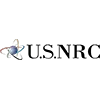
Nuclear Regulation Commission
750GB - WD Blue 2.5
NRC Federal Data Reconstructed
When staff attempted their own repairs on a failed WD Blue drive, critical federal data was nearly lost. We stabilized the damaged heads, reversed surface degradation, and reconstructed 539GB of PSTs, OSTs, and internal documents. Despite the mishap, every file was recovered. Federal communications and oversight continuity were fully preserved.

Oklahoma University
1TB - Blue Ultra Thin
Oklahoma University Student Project Saved
>During finals week, a head crash on a fragile ultra-thin drive threatened a student’s graduation. Years of Word documents, creative work, and personal photos were trapped. We performed a full mechanical recovery in our cleanroom and retrieved every file. The project was submitted on time, the credits were earned, and graduation was saved.

University of Michigan
6TB - My Book NAS
University of Michicgan Databases Recovered
A failed 6TB My Book NAS jeopardized critical SQL and Exchange databases for a university research department. Our engineers rebuilt the damaged EXT4 file system, extracted every table and mailbox, and verified data integrity. No downtime. No setbacks. Their research, communication, and academic progress carried on without a hitch.

Vanderbilt University
5TB - Seagate 3.5
Vanderbilt University Video Archive Recovered
A 5TB Seagate drive failure threatened to erase years of academic research and media production. Containing over 1.4TB of raw and edited video, the archive was vital to Vanderbilt’s research teams. Our engineers resolved internal head damage and restored the footage in full. Every file saved. Every story preserved.

University of Tennessee
1TB - Seagate 3.5
University of Tennessee Health Science Center Recovery
A failed Seagate drive at the Health Science Center held crucial research documents and lab data. After unsuccessful IT repair attempts worsened the damage, our engineers performed a cleanroom head swap and imaging sequence. We recovered 836GB of critical files, ensuring no setback to ongoing medical research and publications.

University of Montana
5TB - WD External
University of Montana Image Archive Restored
Just days before a major submission, a 5TB WD external drive holding critical photography assets failed. Our team diagnosed a head crash, completed cleanroom repairs, and imaged the drive sector by sector. We recovered 1.24TB of high-resolution images—every photo intact and delivered ahead of deadline, ensuring their visual project stayed on schedule.
Our Nationwide Customer Testimonials Say it Best
Find a File Savers Location Near You
With over 175 locations across the U.S., dropping off your failed hard drive in person is the fastest and most secure way to start your recovery. Click below to find the nearest File Savers location and get your data back fast.
View All Locations
